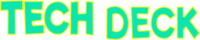Tech
Upstream Global Services: Harnessing Data Analytics for Success

In today’s rapidly evolving business landscape, leveraging data effectively has become a cornerstone of success. For companies like Upstream Global Services, harnessing the power of data analytics and big data is not just an option; it’s a necessity. By employing cutting-edge technologies and strategies, “Upstream Global Services” transforms raw data into actionable insights, driving efficiency, innovation, and growth. This blog post delves into how Upstream Global Services (UGS) utilizes data analytics to unlock the potential of your data, ensuring competitive advantage and business success.
Table of Contents
Understanding the Role of Data Analytics in Modern Business
In the modern business world, data is often referred to as the new oil. Just as oil needs to be refined to unlock its true value, raw data requires processing and analysis to generate meaningful insights. For Upstream Global Services, data analytics means more than just crunching numbers; it’s about identifying patterns, making predictions, and enabling informed decision-making.
Through data analytics, businesses can uncover hidden trends, understand customer behavior, optimize operations, and predict future outcomes. Upstream Global Services employs a variety of analytics tools and methodologies to empower businesses with these capabilities. From improving supply chain efficiency to enhancing customer experiences, UGS ensures that businesses can make the most of their data.
The Power of Big Data in Upstream Global Services
The era of big data has ushered in unprecedented opportunities for businesses to capture, store, and analyze vast amounts of information. By integrating large volumes of structured and unstructured data from various sources, UGS provides a comprehensive view of business operations and market dynamics.
The power of big data lies in its ability to offer granular insights that were previously unimaginable. Through sophisticated algorithms and machine learning models, UGS can identify trends, forecast demand, and even prevent potential risks. This level of analysis enables businesses to stay ahead of the competition by making data-driven decisions that are both timely and precise. Upstream Global Services leverages big data to help organizations gain a 360-degree view of their operations, driving continuous improvement and innovation.
Advanced Analytics Techniques Employed by UGS
Upstream Global Services employs an array of advanced analytics techniques to extract maximum value from data. Predictive analytics, for instance, leverages historical data to forecast future trends, aiding businesses in proactive decision-making. Using sophisticated machine learning models, UGS can predict customer needs, optimize pricing, and improve inventory management. Prescriptive analytics goes a step further by offering actionable recommendations based on data analysis. UGS helps organizations evaluate various scenarios, ensuring they choose the best course of action for enhanced operational efficiency and strategic planning.
Real-time analytics is another crucial aspect of UGS’s offerings. By processing data as it is generated, businesses can respond immediately to changing market conditions, improving customer experiences and operational agility. Through these advanced techniques, Upstream Global Services ensures that businesses can fully leverage their data for competitive advantage.
Challenges and Solutions in Data Analytics Implementation
Implementing data analytics solutions presents several challenges that businesses must navigate. Data quality issues can significantly impact the accuracy and reliability of insights. Upstream Global Services employs robust data cleansing and validation techniques to ensure that data used in analytics is both accurate and reliable.
Privacy concerns are another critical challenge, particularly as regulations surrounding data protection become increasingly stringent. UGS adheres to the highest security standards and protocols to safeguard sensitive information, ensuring compliance with all relevant regulations.
Integrating multiple data sources is often complex, requiring expertise to create a unified platform for analysis. Upstream Global Services specializes in seamlessly integrating disparate data systems, allowing businesses to gain comprehensive insights without the hassle of dealing with fragmented data.
Technical complexity and the need for specialized skills can also hinder the successful implementation of data analytics. UGS offers expert consulting and support to help businesses overcome these obstacles, providing the necessary knowledge and resources to deploy effective data analytics solutions.
By addressing these challenges head-on, Upstream Global Services ensures that organizations can fully leverage the power of their data for improved decision-making and operational efficiency.
Future Trends in Data Analytics and Big Data at UGS
As technology continues to advance, Upstream Global Services is poised to integrate emerging trends into its data analytics and big data offerings. One key trend is the growing prominence of artificial intelligence and machine learning, which promise to further automate and enhance data analysis processes. Additionally, there is an increased focus on data visualization, allowing businesses to interpret complex data through intuitive dashboards and graphics.
Upstream Global Services is also exploring the potential of edge computing, which processes data closer to its source, reducing latency and improving efficiency. Another significant trend is the integration of blockchain technology to ensure data integrity and security. As the landscape of data analytics and big data evolves, UGS remains committed to adopting these advancements, enabling its clients to stay competitive in an ever-changing market.
Conclusion
The significance of data analytics and big data in today’s business environment cannot be overstated. Upstream Global Services has positioned itself as a leader in this domain, offering businesses the tools and insights they need to thrive. Through a combination of advanced analytics techniques, including predictive and prescriptive analytics, real-time processing, and robust data management, UGS enables organizations to make data-driven decisions that propel growth and innovation.
By addressing common challenges such as data quality, privacy concerns, and technical complexities, UGS ensures that businesses can seamlessly integrate and utilize their data. The company’s commitment to emerging trends like artificial intelligence, machine learning, and edge computing highlights its dedication to staying at the forefront of technological advancements. These innovations not only enhance data analysis but also provide businesses with actionable insights that drive strategic decision-making.
Moreover, Upstream Global Services’ focus on data visualization and blockchain technology underscores its comprehensive approach to data integrity and security. This holistic methodology equips businesses with the necessary tools to interpret complex data efficiently and safeguard sensitive information.
In an era where data is a pivotal asset, partnering with Upstream Global Services enables organizations to unlock the full potential of their data. With expert consulting, state-of-the-art technology, and a commitment to continuous improvement, UGS helps businesses navigate the complexities of the data landscape, ensuring they remain competitive and achieve long-term success.
Tech
Private, Safe, and Theirs: How One Tight-Knit Group Reclaimed Their Space
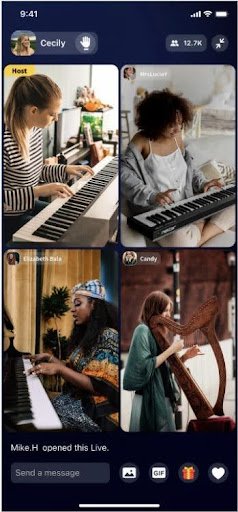
A private, always-there group helped Megan and her friends reconnect — without pressure, noise, or outsiders.
Megan, an ER nurse in Chicago, was used to long shifts, urgent decisions, and rarely having space for anything outside of work. Staying close to friends — especially her college roommates, now scattered across Seattle, Arizona, and New York — had become one more thing that slipped down her to-do list.
They had tried WhatsApp, FaceTime, and Zoom — each one seemed promising at first, but none of them stuck. The WhatsApp group chat quickly turned messy, with birthday emojis, random work updates, and a constant stream of unread messages. Megan hated that their phone numbers were exposed — one time, a stranger even tried to call her. FaceTime was supposed to feel intimate, but with three time zones and unpredictable schedules, it became more stress than connection. Zoom, meanwhile, just reminded her of hospital briefings — organized, structured, and completely joyless.
What frustrated Megan most wasn’t the tech itself. It was the feeling that every option pulled them further into other parts of their lives — work, family, logistics — and further away from each other.
A Private Chat That Doesn’t Weigh You Down
Candy, one of the girls in this tight-knit group, came across an app called Fambase and sent over a link. “It’s private,” she said. “No one else can find it — it’s just for us.” Megan didn’t think much of it at first, but something about the invitation felt different. Not flashy. Not performative. Just… quiet. So they gave it a try.
The group they created was quiet from the start. No usernames, no public search, no chance of strangers stumbling in. When Megan opened it for the first time, it felt… empty, in the best way. There were no unread badges, no message threads waiting to be caught up on. Just a clean, open room.
At first, she thought maybe something was missing. But then she realized — nothing sticks around. The messages disappear after 24 hours. There’s no archive to dig through, no scroll of half-read updates. And that’s exactly what made it feel different.
“It’s like the app lets you be present,” she thought. No pressure to keep up. No guilt for checking out. Just show up when you can — and everything else fades on its own.
Along the way, Megan also noticed a few features she hadn’t tried yet — things like creating quick polls, scheduling recurring events, even a set of animated stickers the app suggested based on the group’s vibe. It felt like there was more to explore if they ever wanted to, but for now, just being there was enough.
Live, Equal, and Fully Present
When Megan and her friends went live on Fambase, it didn’t feel like a call. It felt like walking into someone’s living room. No one had to “host” anything. No one was framed larger or placed front and center. All four faces simply appeared, side by side, like they had found their usual spots on the couch — even if that couch now spanned four states and three time zones.
There was no pressure to perform, no layout to fix, no decisions to make. Just show up, and everyone’s there, equally seen — like being on the same couch again, without anyone needing to run the show.
They’d talk about everything and nothing — weekend plans, weird dreams, who was secretly dating someone new. One time, they gave each other a virtual tour of their kitchens. Another night, they all opened wine at the same time and ended up debating which flavor of instant ramen was the most elite. It wasn’t about the topics. It was about the rhythm — familiar, unfiltered, alive.
And when the call ended, that was it. Nothing saved. No replays. Just a memory that belonged only to them. Megan loved that part the most. “I don’t need a transcript of our friendship,” she laughed. “I just want to be in it while it’s real.”
They’d set a quiet reminder for the next one, maybe drop a sticker in the meantime — usually the same one they now jokingly call “chaos sparkle.” But there was nothing they had to track, nothing they needed to revisit. The moment passed, and that was the point.
Megan liked it that way. It felt like breathing room.
If you’ve ever wished there were a way to stay connected that didn’t feel like work — something quieter than WhatsApp, more equal than Zoom, more human than a group thread — maybe this is it.
A space where no one watches, nothing’s recorded, and every day is a new beginning.
Fambase is where that space begins.
Tech
Why Dive Bomb Industries Is the Go-To Brand for Waterfowl Hunters

Waterfowl hunting is a deeply rooted tradition enjoyed by millions of outdoor enthusiasts across North America and beyond. The success of any hunt often hinges on the quality and reliability of the gear used, particularly decoys, blinds, and apparel that withstand harsh outdoor conditions. Among the many brands vying for the attention of hunters, Dive Bomb Industries has emerged as a clear favorite. Known for its innovative designs, direct-to-consumer approach, and steadfast commitment to quality, Dive Bomb Industries has become the go-to brand for waterfowl hunters. This article explores why Dive Bomb Industries stands out in the competitive hunting gear market and why it is trusted by hunters nationwide.
Table of Contents
A Legacy Built on Passion and Innovation
Founded in 2011, Dive Bomb Industries was born out of a passion for waterfowl hunting combined with a desire to improve the gear available to hunters. What set them apart from the beginning was their commitment to combining affordability, quality, and innovation — a trio not commonly found together in the hunting gear industry.
The founders, themselves avid hunters, understood firsthand the challenges waterfowl hunters face: unpredictable weather, rough terrain, and the need for gear that performs reliably without breaking the bank. This understanding fueled their mission to develop products that deliver maximum value and performance.
Direct-to-Consumer Model: Quality Meets Affordability
One of the most significant factors that make Dive Bomb Industries the preferred choice for waterfowl hunters is their direct-to-consumer sales model. By selling exclusively through their official website, they eliminate costly middlemen, distributors, and retail markups that typically inflate prices.
This model benefits customers by:
- Offering premium products at highly competitive prices.
- Ensuring consistent product quality without compromises.
- Providing transparent pricing and special discounts (e.g., military and law enforcement discounts).
- Allowing customers to purchase with confidence from the official source.
This approach has resonated well with hunters who seek to get the best value for their investment.
Product Excellence: Designed by Hunters for Hunters
Dive Bomb Industries offers a comprehensive range of products crafted specifically for waterfowl hunting, each designed with precision, durability, and effectiveness in mind.
1. Decoys: Realism that Works
At the core of their product lineup are their waterfowl decoys, widely regarded as some of the most realistic and effective on the market. Dive Bomb Industries’ decoys stand out because:
- They are developed using insights into waterfowl behavior and vision, incorporating features like non-glare coatings to prevent unnatural reflections.
- The designs take advantage of waterfowl’s monocular vision, creating lifelike profiles that fool birds from a distance.
- Constructed with durable, weather-resistant materials that withstand prolonged exposure to water, sun, and rough conditions.
- Tested rigorously in real hunting environments to ensure performance and longevity.
These decoys have helped countless hunters increase their success rates, making them a trusted choice season after season.
2. Hunting Blinds: Concealment and Comfort
Dive Bomb’s hunting blinds are engineered to provide effective concealment while being lightweight and easy to transport. Hunters appreciate:
- The weather-resistant fabrics and sturdy frames that hold up against wind and rain.
- Blinds designed with quick setup and breakdown features for efficient field use.
- Camouflage patterns that blend naturally into a variety of habitats.
This combination of durability, portability, and stealth enhances hunters’ ability to stay hidden and comfortable during long hours afield.
3. Apparel: Performance Meets Style
The brand’s apparel line caters to hunters looking for clothing that balances outdoor functionality with everyday comfort. From breathable t-shirts and hoodies to hats and outerwear, Dive Bomb Industries provides gear that:
- Uses high-quality fabrics designed for moisture-wicking and temperature regulation.
- Features designs inspired by the hunting lifestyle.
- Offers durability for rugged outdoor use.
Their apparel appeals to a wide audience, from hardcore hunters to casual outdoor enthusiasts.
Community Engagement: More Than Just a Brand
Dive Bomb Industries is committed to building a community of passionate waterfowl hunters. They actively engage with customers through:
- A strong social media presence on platforms like Facebook, Instagram, TikTok, and YouTube, sharing hunting tips, user stories, and product updates.
- The Dive Bomb Squadcast, a podcast that dives deep into hunting topics, gear reviews, and interviews with experts.
- Listening closely to customer feedback to guide product development and improve offerings continuously.
This community-first approach builds trust and loyalty, making customers feel like valued partners rather than just buyers.
Outstanding Customer Support and Satisfaction Guarantee
Another reason Dive Bomb Industries is a favorite among hunters is its reputation for excellent customer service. The company offers:
- Responsive support teams ready to assist with questions, orders, and troubleshooting.
- A 100% satisfaction guarantee ensuring customers can buy risk-free. If a product doesn’t meet expectations, Dive Bomb Industries offers hassle-free replacements or refunds.
- Transparent policies on shipping, discounts, and warranty claims that foster confidence.
Hunters can trust that Dive Bomb Industries stands behind its products and values customer happiness above all.
Sustainable Growth and Industry Impact
By redefining the way hunting gear is marketed and sold, Dive Bomb Industries has influenced the entire outdoor industry. Their direct sales model, focus on customer experience, and commitment to quality have pushed other brands to innovate and reconsider pricing strategies.
Moreover, Dive Bomb Industries supports ethical hunting practices and sustainable use of natural resources, aligning with the values of responsible hunters everywhere.
Conclusion: Why Waterfowl Hunters Choose Dive Bomb Industries
Dive Bomb Industries has rightfully earned its place as a leader in waterfowl hunting gear by staying true to its roots: passion for hunting, commitment to innovation, and dedication to customers. Whether it’s their scientifically designed decoys, durable hunting blinds, or functional apparel, every product reflects deep respect for the hunting lifestyle and the needs of waterfowl enthusiasts.
Hunters who prioritize quality, affordability, and community find a trusted partner in Dive Bomb Industries. By continuously evolving and listening to their customers, Dive Bomb Industries ensures it remains the go-to brand for waterfowl hunters seeking gear that performs when it matters most
Tech
Why SEO is No Longer Just About Rankings

In the past, Search Engine Optimization (SEO) was largely seen as a technical trick — a behind-the-scenes effort to get a website onto the first page of search engines. But today, Search Engine Optimization has grown far beyond that. It now plays a major role in shaping the way people experience and trust content online.
This post explores the deeper value of Search Engine Optimization in 2025, not just as a traffic strategy but as a long-term approach to digital growth, credibility, and user experience.
Table of Contents
What Is SEO Really About Now?
At its core, SEO is the practice of making content easier to find, understand, and trust. It’s no longer limited to stuffing keywords or manipulating backlinks. Today’s search engines evaluate content based on:
- Relevance to the search query
- Author expertise and trustworthiness
- User experience and page structure
- Mobile-friendliness and page speed
- Clean and secure website architecture
SEO has become a user-first discipline, where helping people find real answers matters more than simply being visible.
The Human Side of Search Engine Optimization
One of the biggest shifts in recent years has been the move toward human-friendly Search Engine Optimization. Algorithms are now designed to mimic how humans think — so if your content is valuable to real people, it’s more likely to perform well in search.
This means Search Engine Optimization strategies should now include:
- Writing content that answers genuine user questions
- Avoiding jargon or keyword overuse
- Creating readable formats with headings and bullet points
- Adding helpful visuals, examples, or internal navigation
The goal is not just to be found, but to be useful when you are.
How SEO Connects to Digital Trust
In a digital world filled with noise and misinformation, users are more skeptical than ever. Search Engine Optimization helps address that concern by improving not just visibility, but trust.
For example:
- A well-organized, fast-loading site builds user confidence
- Clear, honest content makes people stay longer
- Proper author attribution or business transparency boosts credibility
Working with a professional SEO Company can help businesses implement these trust-building strategies in a way that aligns with search engine guidelines — and with user expectations.
Sustainable SEO Beats Short-Term Hacks
There are still some outdated Search Engine Optimization tactics floating around — things like keyword stuffing, low-quality link exchanges, or fake reviews. While these methods may deliver temporary boosts, they often hurt websites in the long run.
Sustainable Search Engine Optimization focuses on:
- Earning links instead of buying them
- Creating original, helpful content
- Ensuring a seamless experience on mobile and desktop
- Optimizing for intent, not just traffic
It’s this ethical, human-first approach that helps websites build a meaningful presence over time.
Content Strategy as the Heart of Search Engine Optimization
Content is no longer just blog posts with keywords. It’s an entire strategy that includes:
- Informative blog articles
- Long-form guides and tutorials
- FAQs that answer real user concerns
- Structured data (like FAQs or reviews) for rich search results
A good SEO Services provider will not only optimize this content but ensure that it’s created with real user needs in mind — whether someone is searching for insights, comparisons, or how-to solutions.
Why Technical SEO Still Matters
While content plays a big role, the technical side of SEO cannot be ignored. Things like crawlability, page load speed, mobile usability, and structured data directly impact how search engines rank a page.
But even technical SEO is now seen through a user-focused lens. A faster site means less frustration. A mobile-friendly page means better access. These improvements help both your visibility and your visitor satisfaction.
Future Trends: Search Engine Optimization in 2025 and Beyond
Search continues to evolve. With the rise of AI tools, voice search, and more personalized results, Search Engine Optimization is expected to adapt in new ways:
- Answering conversational queries
- Optimizing for voice (short, direct answers)
- Greater focus on local SEO and intent-driven searches
- Real-time content updates and freshness
As these changes happen, the core principles of Search Engine Optimization— clarity, relevance, and value — will remain the same.
Conclusion: SEO Is the Foundation of Your Online Presence
SEO is no longer a one-time fix. It’s a long-term investment in how your website performs, how users interact with it, and how search engines rank it. Done right, it supports growth, builds authority, and increases your brand’s digital footprint.
-

 Games6 months ago
Games6 months agoMeerut City Satta King: Your Ultimate Guide to Winning!
-

 Blog5 months ago
Blog5 months agoThe Importance of Hiring Commercial Movers
-

 Business6 months ago
Business6 months agoDiscover Why debsllcs.org/ Is Leading in Sustainable Business Solutions
-

 Tech3 months ago
Tech3 months agoWhy SEO is No Longer Just About Rankings
-

 Tech6 months ago
Tech6 months agoHow Do I Contact Hong Kong Reverse Technology Now for Solutions?
-

 Blog6 months ago
Blog6 months agoWhy 127.0.0.1:49342 Is Causing Chaos & How to Fix It Fast
-

 Business9 months ago
Business9 months agoBreaking Down the Recruitment Process
-

 Tech5 months ago
Tech5 months agoZtec100.com: The Ultimate Breakthrough in Tech Innovation!