Tech
How to Change Image Background with AI Ease
It is a small wonder in the digital world, where changing the background of an image can completely change its appearance. Whether it’s creating professional product photos or adding an extra splash of color to personal memories, background changes enable you to determine how people view and use your photos. Thanks to AI technology, what once felt complex is now fast, simple, and accessible to everyone. Using an AI background changer such as AI Ease, you can effortlessly replace your image background without design skills or expensive software.
In this guide, we will talk about why AI is drastically changing background editing, what features make AI Ease the best tool in this regard, and how you can edit the background through AI Ease. You’ll end up seeing how powerful and versatile your photos can become with the use of artificial intelligence.
Table of Contents
Before and After: See the Impact of a Background Change
Changing a background might not seem like much of a change, but it can be a huge change. What about a photo with a busy or dark background? Now, think of the same image again, but this time with a clean white or vibrant color behind it. This new background entirely shifts your focus to the subject and makes for a cleaner and more visually impactful result.
With AI Ease, you can witness these things yourself. Take some time to experiment with a variety of backgrounds to find out what will enhance the mood and style of the photo. A white background can make a product look clean and business, or you can have a custom or even a colorful background to give personality and creativity, which is great for social media or personal projects. The before and after difference is a reminder of how visual force a background change can be to your image.
Beyond Backgrounds: How AI Ease Enhances Your Image Editing Experience
AI Ease is not just a background changer, it’s an all-in-one editing experience with convenience, quality, and creativity together. AI Ease comes with easy-to-use AI-powered tools to make editing the best image transformations easy and accessible to everyone.
If you don’t want to just swap the background, AI Ease gives you more to play around with, such as the transparent background maker. AI Ease is a user-friendly design that allows you to produce professional outcomes without editing experience or costly software. This all-in-one tool can transform your images in the way that suits your needs, whether you are a business owner, a social media user, or just looking for visually appealing photos.
Features of AI Ease’s Background Changer
The purpose behind AI Ease’s free AI background changeris to create a background editing process with no fuss, no hassle, and excellent quality. Here’s a closer look at the features that set it apart:
- Free and No Sign-Up Required: AI Ease is free for you to use with no account needed. That means you can begin editing immediately without having to worry about subscriptions, fees, and personal data.
- Fast and Accurate Background Removal: With advanced AI, AI Ease can pick out the primary subject and remove the backdrop in one click. The technology uses AI to power its precise cuts, even around fine details like hair strands or textured edges, getting you a sharp image in the end.
- Batch Processing for Efficiency: Have multiple images to edit? The best part about using AI Ease is that you can upload and edit up to 20 images in one go, which is perfect for e-commerce product photos, product videos, or any project that involves more than one image.
- Multiple Background Options: AI Ease offers the flexibility to replace your background with many solid colors, select from many templates, or upload a custom image to create the perfect look for you. They offer this flexibility, allowing you to tailor an image to its purpose; maybe it’s for personal use, or it’s for your professional use.
- High-Quality PNG Output: AI Ease saves images in high resolution PNG format keeping the details and makes them ready to use on websites, social media, or print. PNG files are transaprent and crisp, and thus, they are perfect for images that are professional and require glue or printing at some point.
Step-by-Step Guide: Changing Image Backgrounds with AI Ease
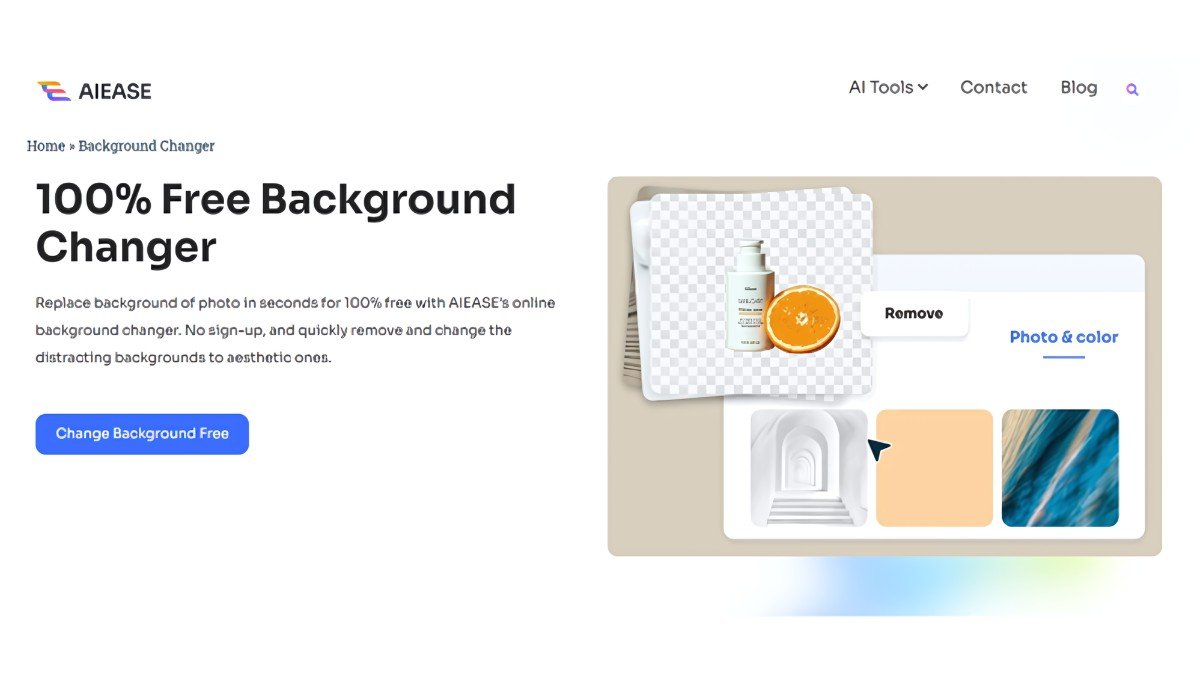
Changing an image background with the help of AI Ease is a simple and user-friendly task. Here’s a step-by-step guide to help you make the most of this free AI background changer:
Step 1: Upload Your Image(s)
Go visit the AI Ease website go to the background changer tool there. Then you upload your images by dragging and dropping them over or choosing them from your device. If you have multiple images, the batch processing function in AI Ease can be used to upload up to 20 images at once. That’s perfect if you’re putting together a gallery of product photos, a series of profile pictures, etc.
Step 2: Automatic Background Detection and Removal
After you upload your images, AI Ease’s AI technology immediately detects and isolates your main subject in seconds, leaving behind the background. With this smart detection, you don’t have to go through the effort of manually fixing or erasing the background, and it all gets taken care of by the AI for you. Especially when you want to edit on further detail, such as soft edges or fine lines, it is very helpful in this step.
Step 3: Choose Your New Background
With your background removed, you are now able to choose one. AI Ease offers several options to customize your images:
- Solid Color: You’ve got a choice of many solid colors so you choose clean professional look. Product photos are best on white backgrounds, and brighter colors can be added to social media posts.
- Preset Templates: With over 100 preset templates, you can experiment with different looks with AI Ease. You have choices of simple backdrops or more creative patterns to fit almost any theme and style.
- Custom Upload: Upload your own image to change your resume’s specific background if you have a specific background in mind. This is a great option for branding, creating themed graphics or just a custom touch on personal images.
Step 4: Download Your Edited Image
Once you have chosen your new background, you can then download the completed image. This is why AI Ease saves images in high-quality PNG format so they remain obvious and clear. PNG files are super versatile which is why are so great for online use, print, and any project in which you need high-resolution visuals. With just a few clicks, you can have a transformed image in your hand to be used anywhere you want.
Final Thoughts:
Using AI Ease you can change the background of an image in minutes. And now, with its free and powerful AI background changer anyone can spice up their photos and have professional-looking visuals ready for anything. AI Ease lets you add flair to your images from product photos to personal memories without the need for advanced editing skills in an easy, rapid, and cost-efficient way.
Ready to try it for yourself? Head over to AI Ease and see the difference a background change can make yourself. Whether you’re looking for a clean white backdrop, vibrant color, or a unique custom design, AI Ease’s transparent background maker and background editing features all give you those possibilities. Try transforming your photos now and find out how simple it is to make beautiful, impactful photos in just a few clicks.